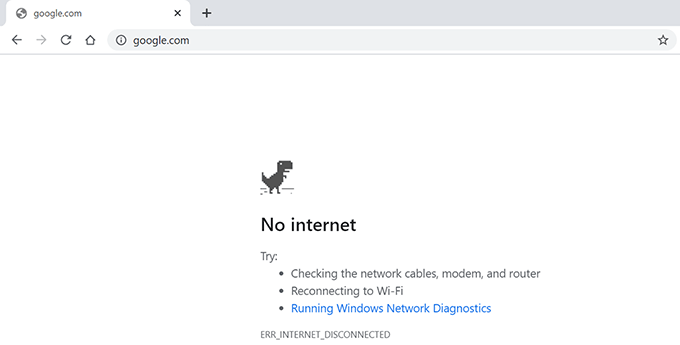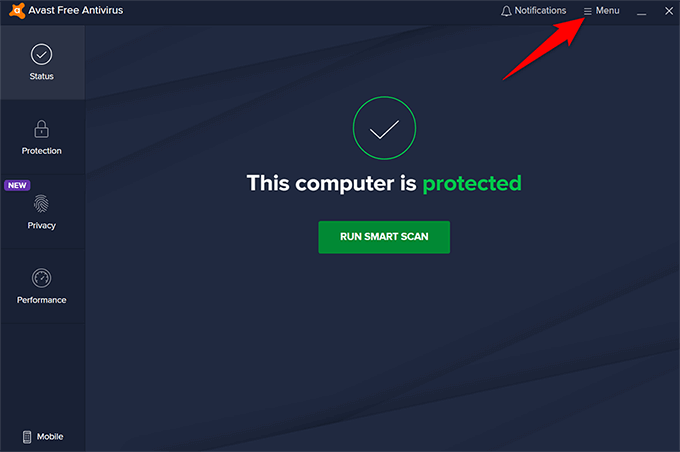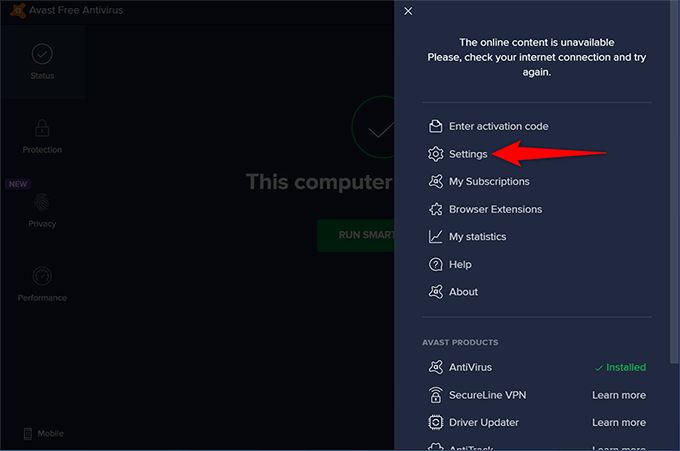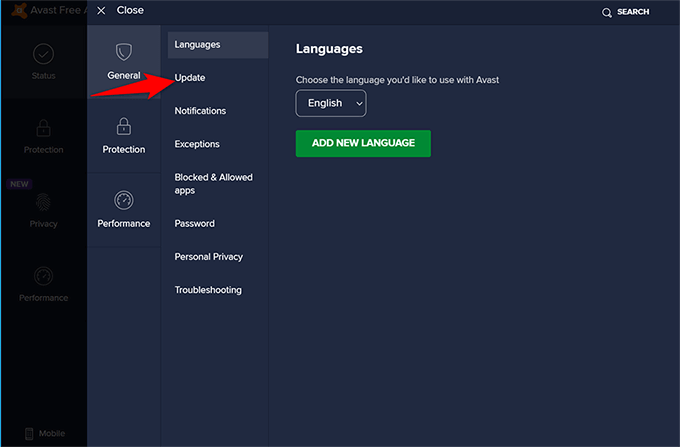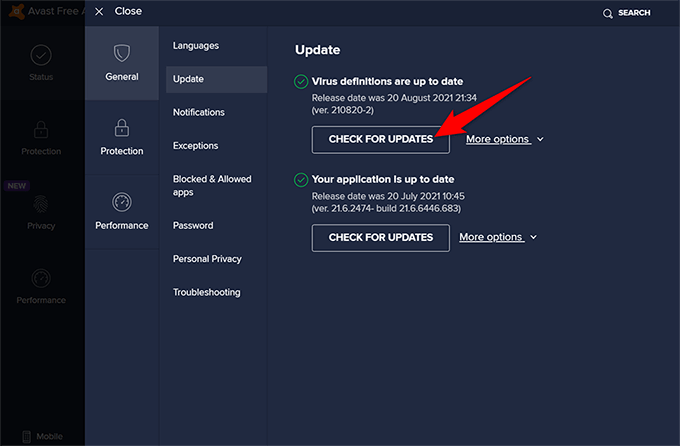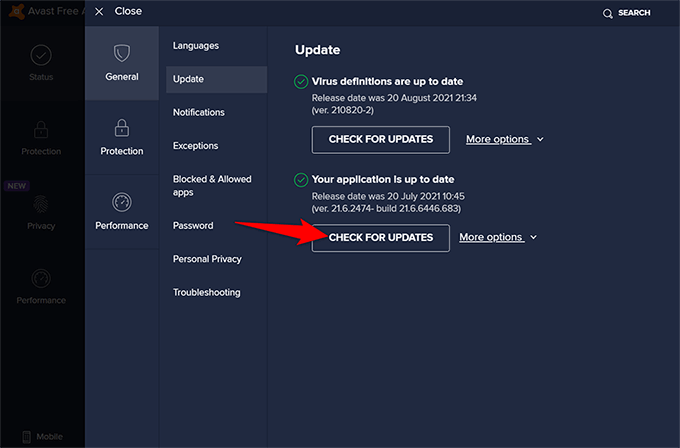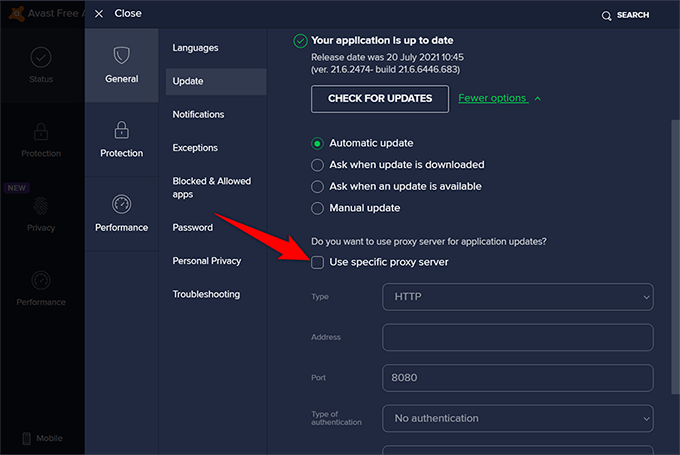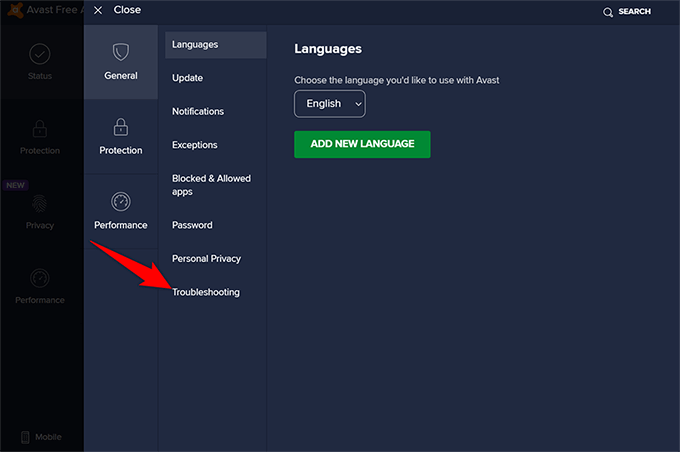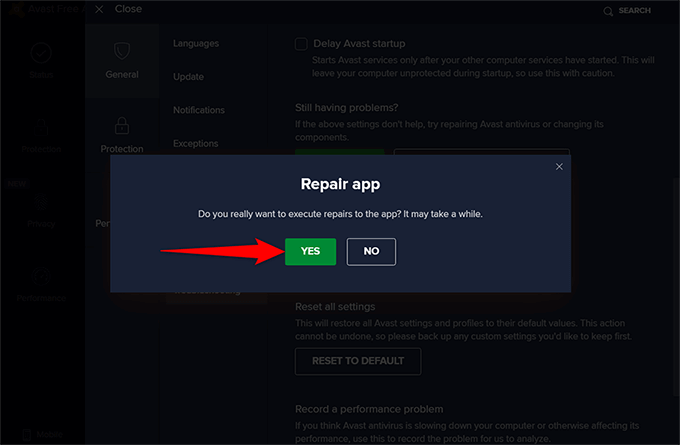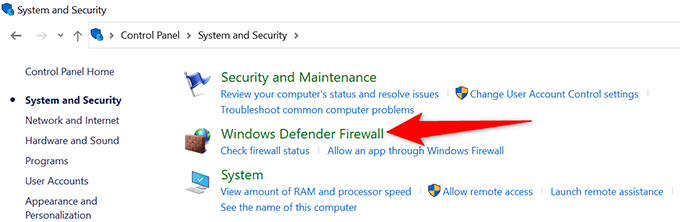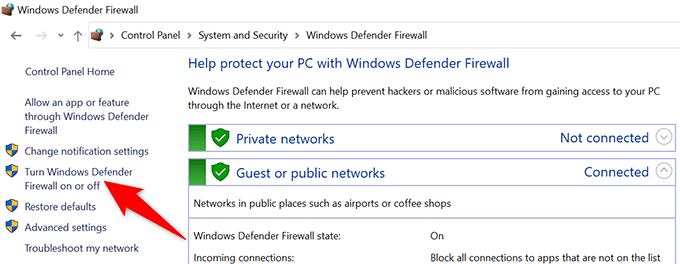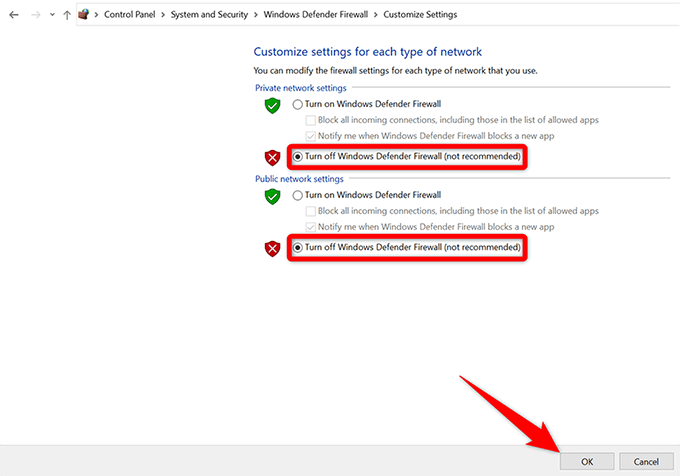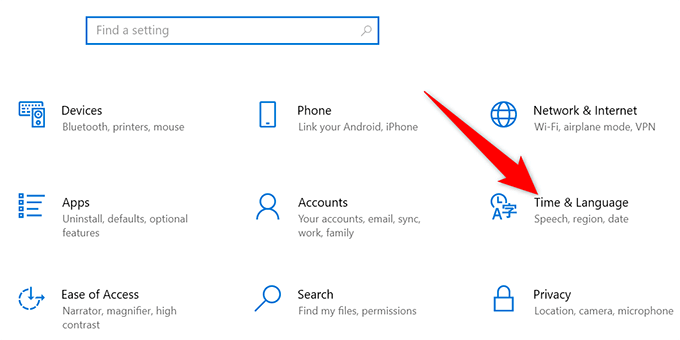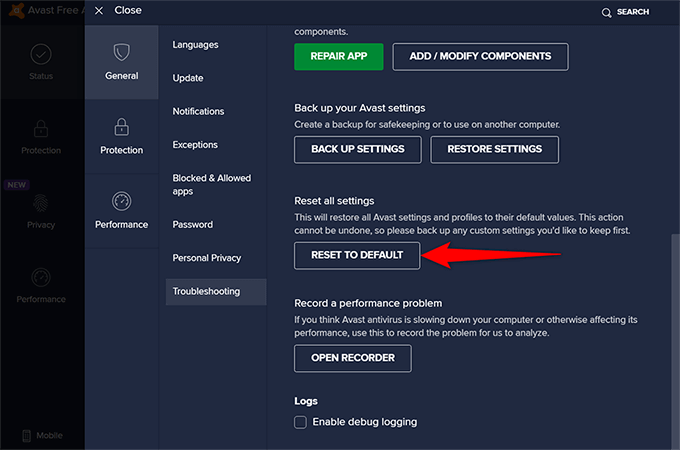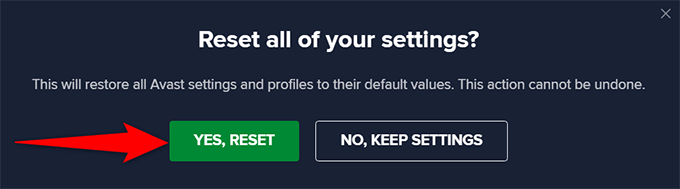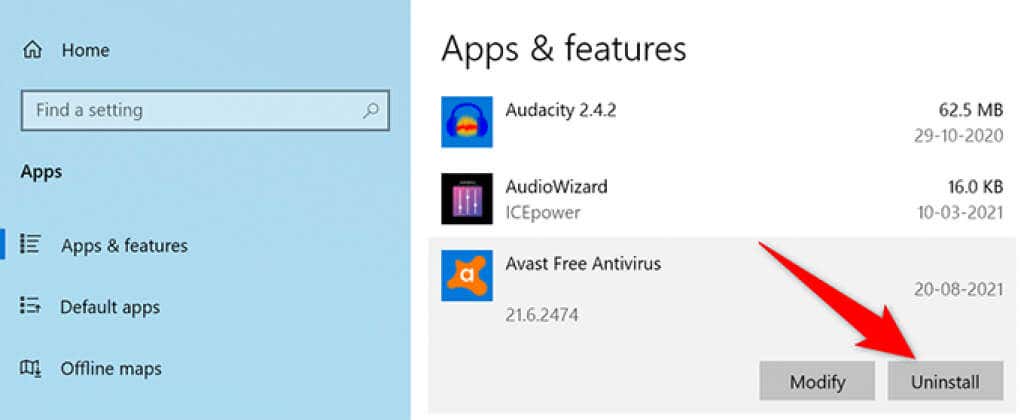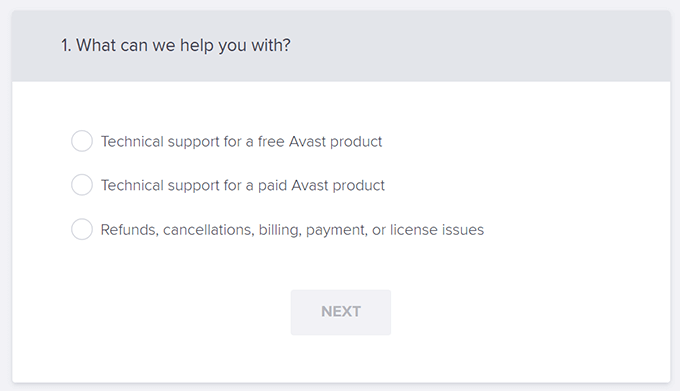Some of the common reasons Avast won’t update its virus definitions could be that your firewall is blocking the connection, you have the wrong date and time set on your computer, or there’s an issue with the Avast app itself.
Check Your Internet Connection
Avast needs to connect to the internet to download new virus definitions. If your internet connection is inactive or unreliable, Avast could experience problems with getting new virus updates. To check your internet connection, open a web browser on your computer and try to access a website like Google. If the site loads fine, your internet is working as it should. If the site fails to load, there might be an issue with your connection. You can either try to fix the problem yourself or contact your internet service provider (ISP).
Manually Update Avast Virus Definitions and the Avast App
Avast allows you to download virus definitions both manually and automatically. Whether you perform a manual or an automatic update, Avast will download the same set of virus definitions. You should also keep the Avast app updated as newer app updates bring improvements and fix existing bugs. If the automatic updates have stopped working, you can run a manual update and see if that works by following the steps below. If there’s an issue with the Avast app itself, updating the app to the latest version should likely fix that. In case the app update fails, you might be using a broken proxy server with Avast. Disable this proxy server by selecting More options next to Your application and turning off the Use specific proxy server box. Then, try updating the app again.
Repair the Avast App
A good thing about Avast antivirus is that it comes preloaded with a repair option. You can run this built-in repair tool and let Avast repair itself.
Turn Off the Windows Firewall
Your computer’s firewall defines how the incoming and outgoing connections work. Your firewall may be blocking Avast’s connection to the virus definition servers. As a result, Avast is unable to update its virus database. Disable the firewall temporarily by following the steps below, and see if Avast can then update its virus definitions.
Fix Your Date and Time Settings
Certain apps don’t work as usual if you have the wrong date and time settings set on your computer. This might be a reason Avast has issues updating its virus definitions. Luckily, fixing this issue on a Windows 10 PC is easy.
Reset Avast Settings
Avast comes with various tools and setting options built into it. Any incorrect configuration can cause issues with the app, preventing the app from getting new virus definitions. Luckily, Avast offers an option to reset all options back to their default values quickly. Keep in mind that you’ll have to reconfigure your options when you have reset Avast.
Reinstall Avast
If Avast still doesn’t update the virus definitions, you should uninstall and reinstall the app to see if that fixes the problem. Reinstalling the app gives the app a fresh chance to build its configuration.
Contact Avast
If there’s a major issue with Avast, contact the antivirus developer using the Avast support site. It’s worth using this option if you can’t fix the problem with the methods listed above. We hope this guide helped you fix Avast when it doesn’t update the virus definitions. However, consider scanning your computer with the built-in Microsoft Defender Antivirus on your Windows 10 PC if your issue remains unresolved.