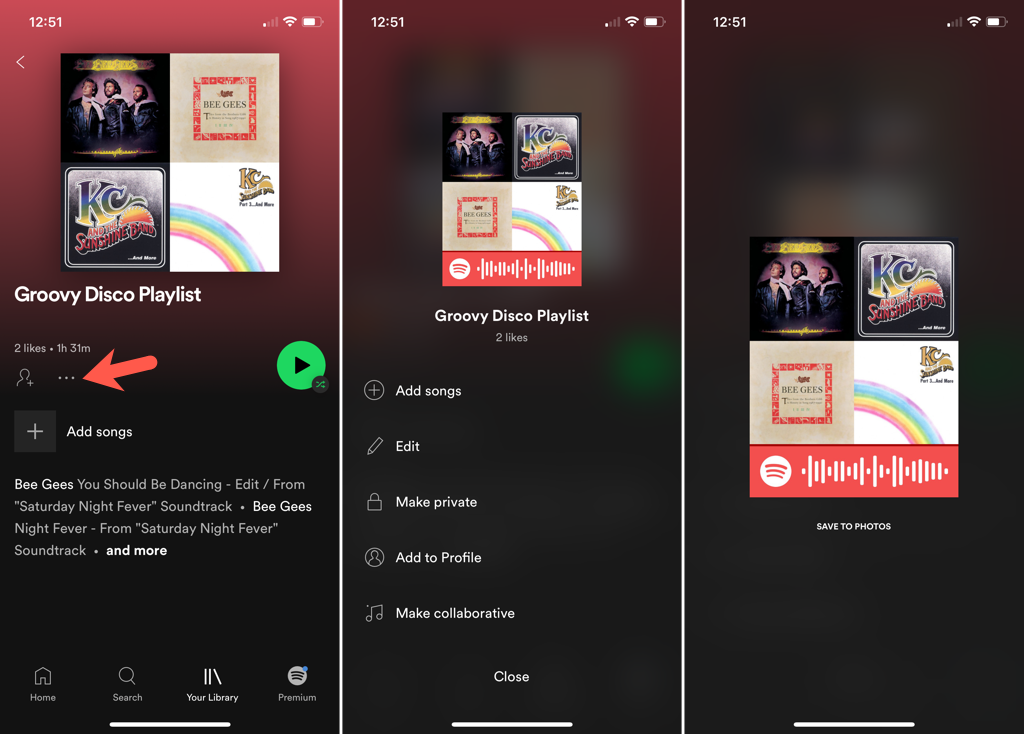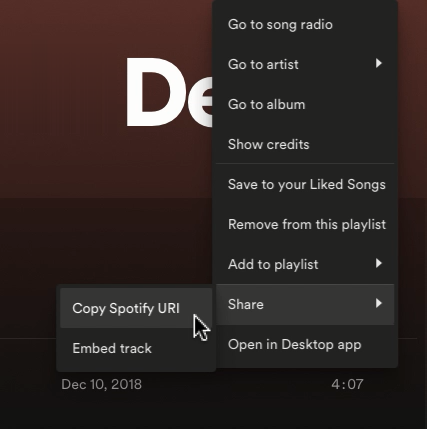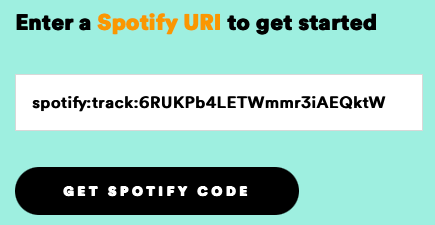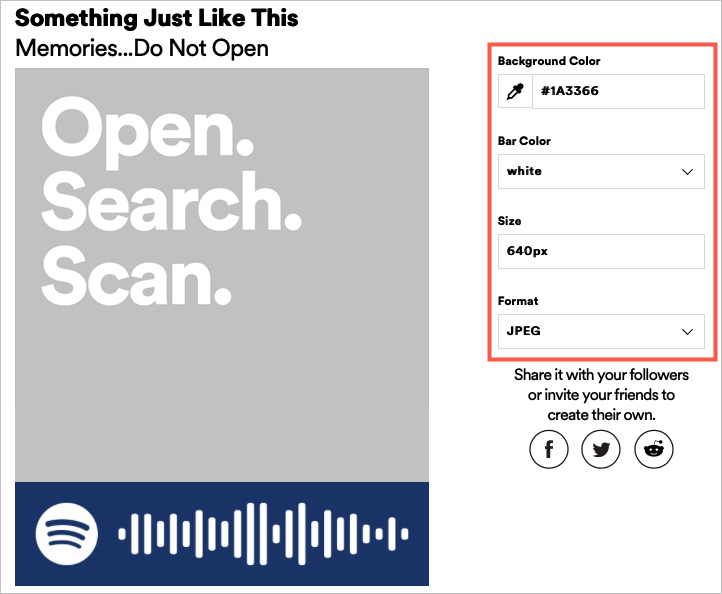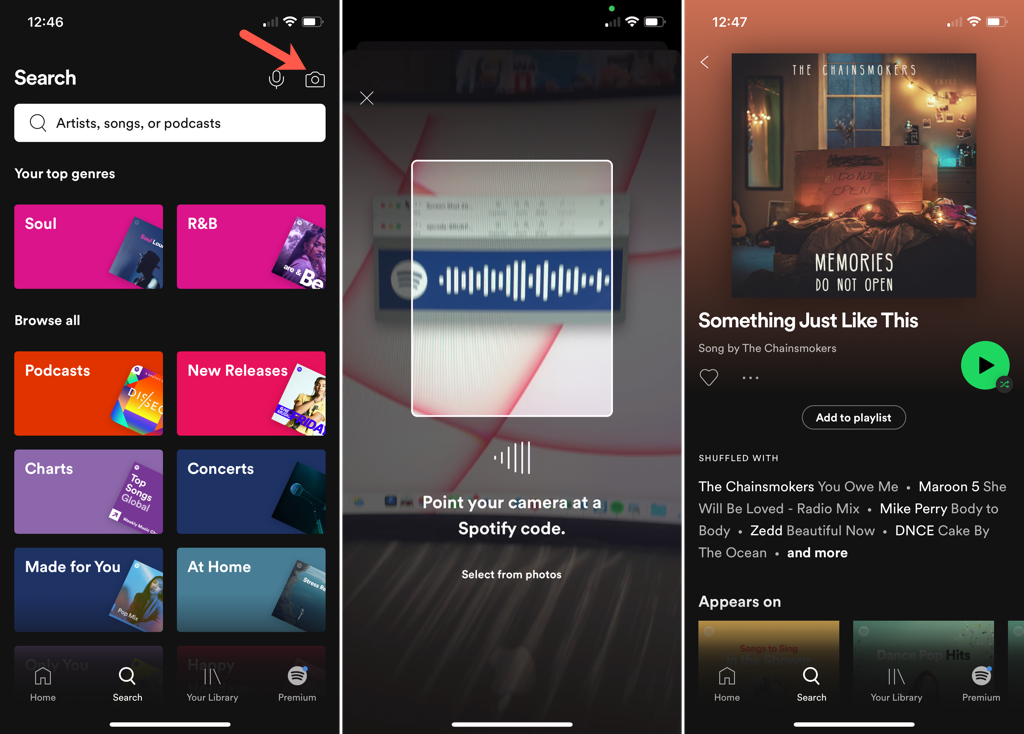What you might not know is that Spotify offers a super simple way to share music. You can create a Spotify code for a song, album, playlist, artist profile, band profile, or even a podcast. Then share that code with a pal who can enjoy that shared item, too. Here, we’ll show you the different ways you can create this barcode-like image and then scan Spotify codes if you receive them yourself.
Create a Spotify Code in the Mobile App
You can grab a code from the Spotify app to share with a friend via email or text message. You can then share the Spotify code like any other image and help your friend to listen to a song, playlist, or podcast with you!
Create a Spotify Code on the Web
Even though it’s easy to obtain a code using the Spotify mobile app, you can also create one on the web where you can customize it. That’s right! You can make a high-resolution image where you select the background color, bar color, size, and image format for your Spotify code.
Obtain the Spotify URI
To create a code on the web, you’ll need to get the Spotify URI for the item you want to share. This is probably easiest if you have the Spotify Web Player open in another browser tab, although you can copy the URI from the desktop app too. Select the three dots next to an item to display More Options. Move your cursor to Share and choose Copy Spotify URI. If you don’t see this action, press and hold your Alt key on Windows or your Option key on Mac to display it in the pop-out menu. With the URI copied to your clipboard, follow the next set of steps to create and customize your Spotify code.
Create the Spotify Code
With your URI ready to paste, you’ll head to a specific Spotify Codes site to create your code. You don’t have to sign into your Spotify account to create the code. You can then post your code on social media, send it via email, share it in text message, or whatever you like.
Scan Spotify Codes
If you’re on the receiving end of a Spotify code, you can currently only view the item being shared with you using the mobile app. Scanning a Spotify code is similar to scanning a QR code to open an item. Follow these steps to scan and use Spotify codes. A Spotify code gives you a handy way to share the music you enjoy. Hopefully, you’ll check out this feature and maybe even receive a Spotify code in return! For other tricks like this one, check out our list of little-known Spotify tips.