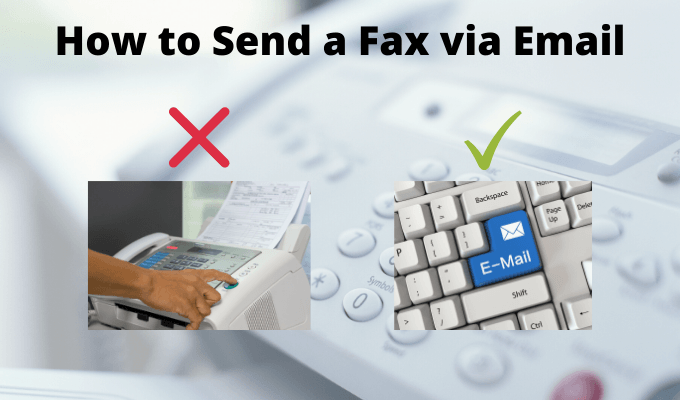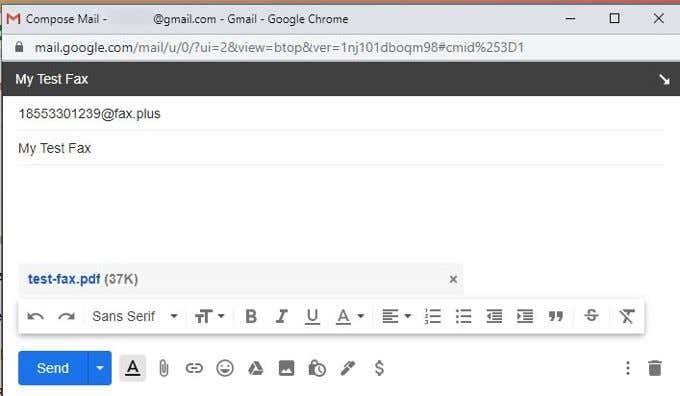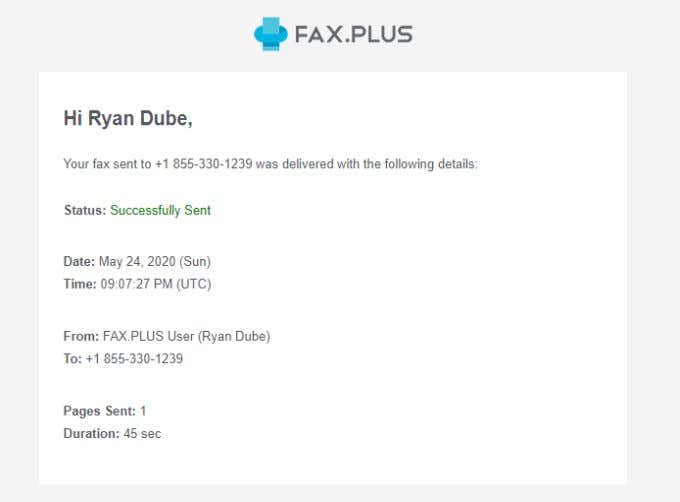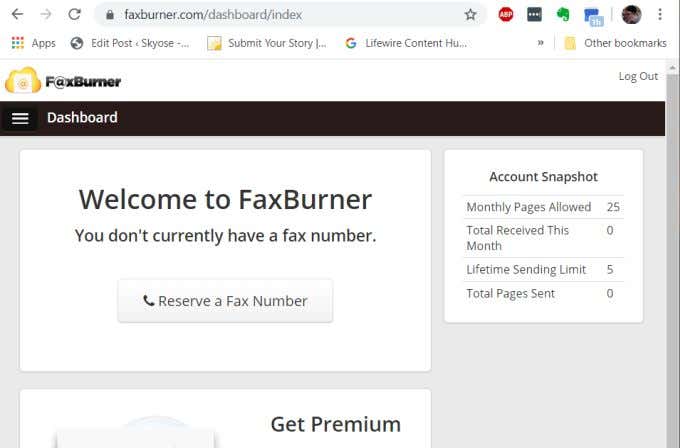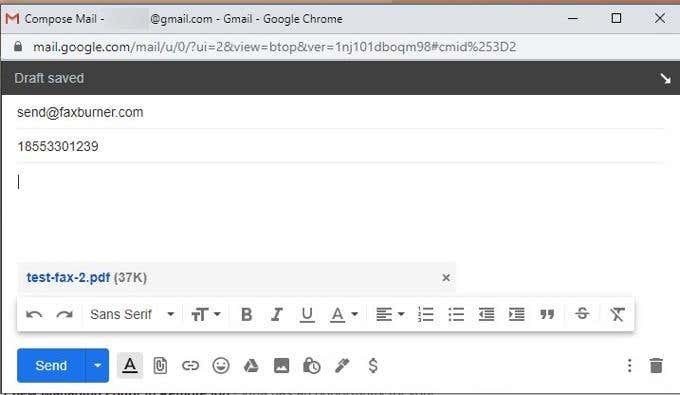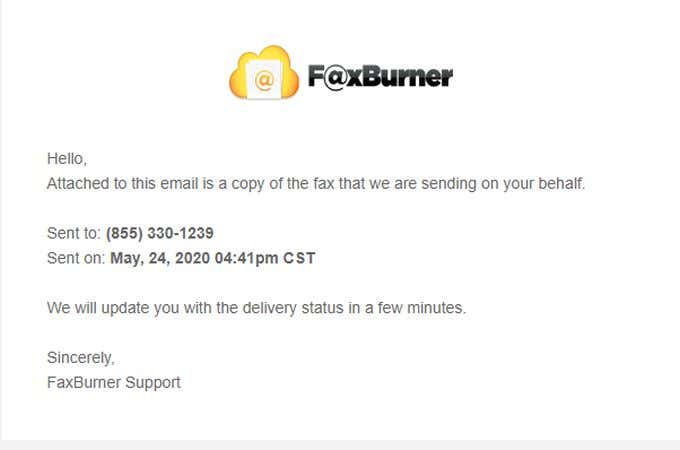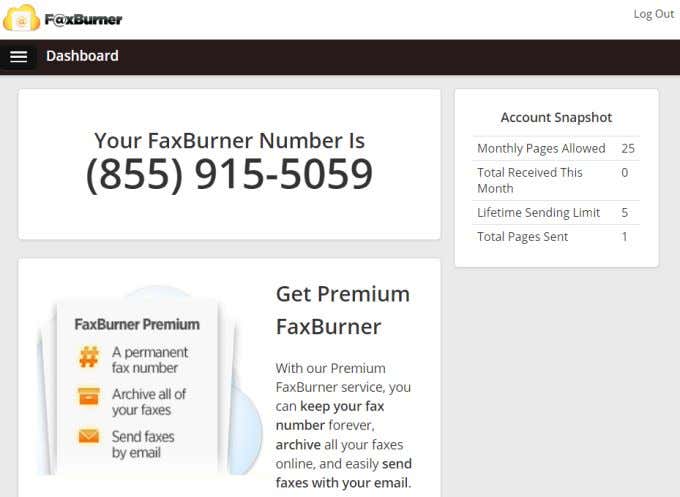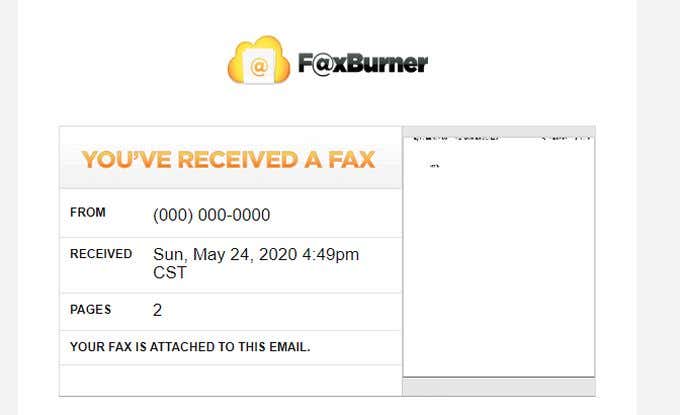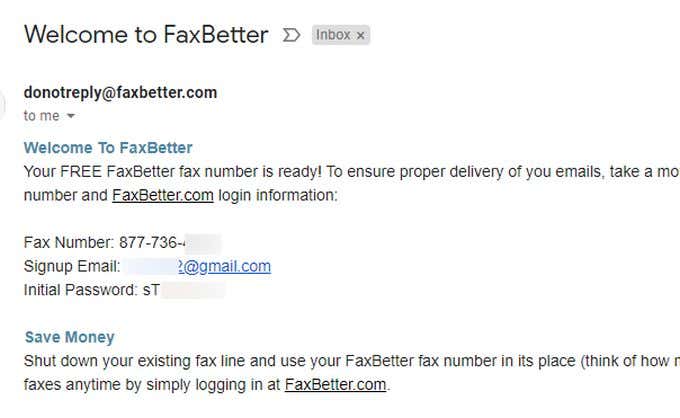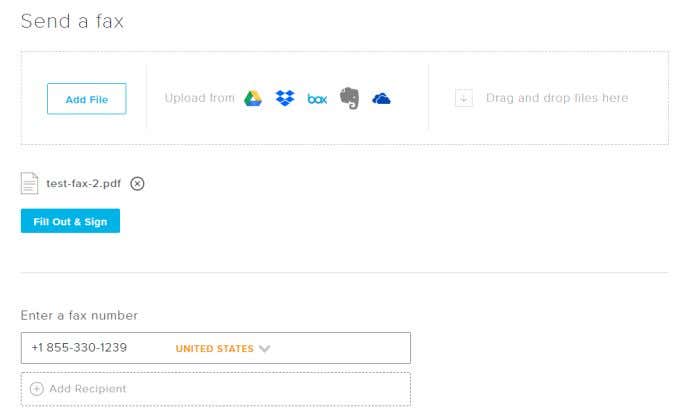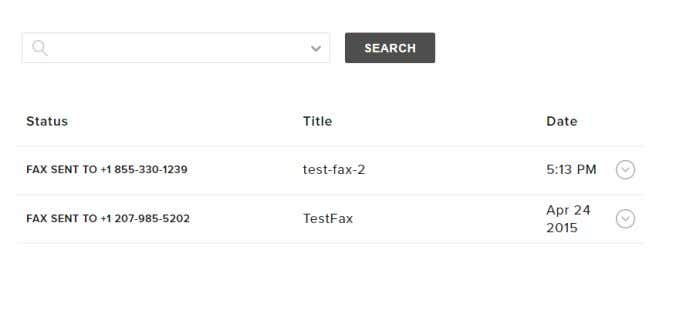If you’re working with such a company, they may require you to either receive a document from them for you to sign. Or to fill out a form and fax it to them. Either of these scenarios is difficult if you don’t actually own a fax machine. Sure, you could drive over to your local Staples or Kinkos and pay to send a fax. But that’s a hassle. It’s far easier to send a fax (or receive a fax) via your email account.
How To Send A Fax Via Email
There are a lot of services on the web that let you sign up for a service where you can send a fax via email at a monthly cost. If you only need to send such a fax occasionally, it’s not really worth a subscription. And free should actually be free, without a credit card required. Thankfully, there are a lot of services out there that let you accomplish this task that are truly free.
Fax.Plus: Send a Fax
One of the easiest ways to send a fax via email is using the Fax.Plus Email to Fax service. On the Email to Fax page, just select the Activate Email to Fax button. Sign into the service using your Google account. Agree to the Fax.Plus terms, and select Sign Up. You’ll also need to type in your mobile phone number for mobile verification. Once you’ve signed up, you can open your Gmail account and select Compose to send a new email. Compose your email by setting the sender as the fax phone number followed by @fax.plus. After you send it, within a few minutes you’ll receive a confirmation email from Fax Plus that it was sent successfully. If you include any text in your email message, Fax Plus will include this as the cover sheet for your fax. If you also want to receive faxes with Fax Plus, then you’ll need to upgrade to the premium service.
FaxBurner: Send Or Receive a Fax
One of the best free services to receive or send a fax via email is FaxBurner. Before you get started, you’ll need to sign up for a free account from the FaxBurner main page. Once you are signed in, you’ll see a control panel with:
Monthly pages left on the account.Total faxes received this month.Lifetime sending limit (this is 5 for a free account).Total pages sent.
To send a fax via email using FaxBurner: Once you send this email, within less than a minute you should receive a confirmation email back from FaxBurner that your fax was successfully sent. To send occasional faxes, FaxBurner is one of the best services available. However, what makes it even better is that you can request a temporary fax number to actually receive fax documents just like you own an actual fax machine. To do this, select Reserve a Fax Number in the Home page on your account. You’ll see your new fax number displayed on the same screen. Just provide this number to whoever needs to send you a fax document. When they send it, you’ll receive an email notification from FaxBurner that a new fax has been received at your reserved fax number. When you reserve a free FaxBurner fax number, you keep it for 24 hours. So, make sure to tell whoever is sending you a fax to send it within 24 hours or you won’t have access to the fax.
FaxBetter: Get a Free Fax Number
To get started with FaxBetter, just visit the main page and type in your email address. Then select Get My Free Fax Number. When you finish, you will see a pop-up window prompting you to add the Mr. Rebate extension to your browser. Just select Cancel to prevent this. Once you sign up, you’ll receive an email with your ID and password. You’ll also receive your new fax number that you can use to receive faxes for free. Note: You can’t send free faxes with this service, but you can receive up to 50 free faxes in any given month, at your new dedicated fax number. To receive your fax, just log into your FaxBetter account, select Inbox from the left navigation pane, and you’ll see all of your received faxes in the center pane. Just click on the image of the document to download it to your computer.
HelloFax: 5 Free Faxes And Pay As You Go
Unlike the rest of the services on this list, HelloFax may not be free but it also doesn’t require a monthly or annual subscription. This is perfect if you don’t see yourself using the service very often. Sending faxes using the plan without a monthly fee is very inexpensive, at only $0.99 for 10 pages or less. On this plan you can only send faxes but you can’t receive them. To get started and get your free faxes, visit the main HelloFax page and select Sign Up to set up your account. Once you’re logged into your HelloFax account, select Send a fax in the left navigation panel. Select Add File to add the document you want to fax. Type the fax number you want to send the fax to in the Enter a fax number section. Just select Send to send the fax. As you send faxes, you can see the status of each in the Sent section under Faxes in the left navigation pane. While this service doesn’t provide an email to fax feature, it is a quick to use service with lots of free credits available when you first sign up. If you use the service infrequently, it should last a long time. Just bookmark the page and use it whenever you need to send another fax. As you can see, it’s easy to send a fax via Email, you just need to pick the service that offers the free number of monthly faxes that work for you. If you need to send or receive more frequently, you’re better off subscribing to a low-cost web-based fax plan.