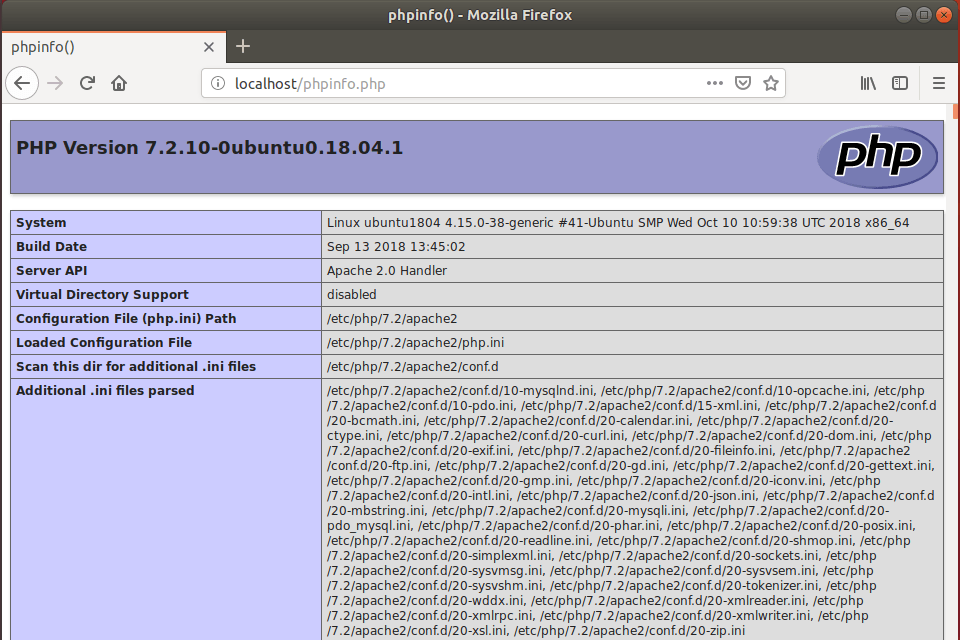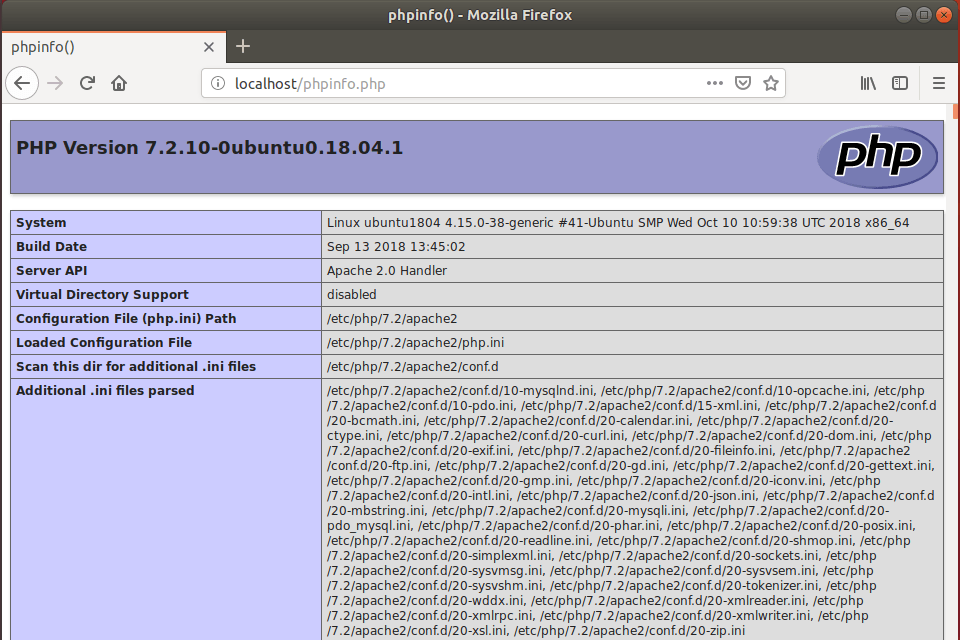Our previous tutorial showed you how to set up and configure DuckSell software using Apache2 HTTP. This post shows you how to run it with Nginx instead. DuckSell is a free software platform built with a Laravel framework for anyone who wants to sell their digital products on their website by delivering them securely to your customers. With DuckSell, you can sell various types of digital downloads, for example, pdf, eBook, software, template, photo, music, video, audio, mp3, etc. DuckSell script automatically generates a unique, secure download URL for every purchase made on the site. For more about DuckSell, please check its homepage To get started with installing DuckSell, follow the steps below:
Install Nginx HTTP Server
DuckSell requires a web server and the Nginx HTTP server is the most popular open-source web server available today. To install the Nginx server, run the commands below: After installing Nginx, the commands below can be used to stop, start and enable the Nginx service to always start up with the server boots. Now that Nginx is installed. to test whether the web server is working, open your browser and browse to the URL below. If you see the page above, then Nginx is successfully installed.
Install MariaDB Database Server
DuckSell also requires a database server to store its content. If you’re looking for a truly open-source database server, then MariaDB is a great place to start. To install MariaDB run the commands below: After installing MariaDB, the commands below can be used to stop, start and enable the MariaDB service always to start up when the server boots. Run these on Ubuntu 16.04 LTS Run these on Ubuntu 18.10 and 18.04 LTS Next, run the commands below to secure the database server with a root password if you were not prompted to do so during the installation. When prompted, answer the questions below by following the guide.
Enter current password for root (enter for none): Press the Enter Set root password? [Y/n]: Y New password: Enter password Re-enter new password: Repeat password Remove anonymous users? [Y/n]: Y Disallow root login remotely? [Y/n]: Y Remove test database and access to it? [Y/n]: Y Reload privilege tables now? [Y/n]: Y
Now that MariaDB is installed, to test whether the database server was successfully installed, run the commands below. type the root password when prompted. If you see a similar screen as shown above, then the server was successfully installed.
Install PHP 7.2 and Related Modules
DuckSell is a PHP-based CMS and PHP is required. However, PHP 7.2 may not be available in Ubuntu’s default repositories. To run PHP 7.2 on Ubuntu 16.04 and previous, you may need to run the commands below: Then update and upgrade to PHP 7.2 Next, run the commands below to install PHP 7.2 and related modules. After installing PHP 7.2, run the commands below to open the PHP default configuration file for Nginx. The lines below are a good setting for most PHP-based CMS. Update the configuration file with these and save. Every time you make changes to the PHP configuration file, you should also restart the Nginx web server. To do so, run the commands below: Now that PHP is installed, to test whether it’s functioning, create a test file called phpinfo.php in the Nginx default root directory. ( /var/www/html/) Then type the content below and save the file. Next, open your browser and browse to the server’s hostname or IP address followed by phpinfo.php You should see the PHP default test page.
Create DuckSell Database
Now that you’ve installed all the packages that are required for DuckSell to function, continue below to start configuring the servers. First, run the commands below to create a blank DuckSell database. To log on to the MariaDB database server, run the commands below. Then create a database called ducksell Create a database user called duckselluser with a new password Then grant the user full access to the database. Finally, save your changes and exit.
Download DuckSell Latest Release
To get DuckSell latest release you may want to use the GitHub repository. Install the git tool to download DuckSell packages. After installing the curl above, change into the Nginx root directory and download DuckSell packages from Github. Next, run the commands below to import the database file into the new database created above. After that, create an environment file, then edit the database info Then edit the lines below and save. Edit the highlighted lines Save and exit Next, change into the DuckSell root folder and run composer to install Laravel and all dependencies. After that, run the commands below to set the correct permissions for the DuckSell root directory and give Nginx control.
Configure Nginx
Finally, configure the Apahce2 site configuration file for DuckSell. This file will control how users access Bagisto content. Run the commands below to create a new configuration file called ducksell Then copy and paste the content below into the file and save it. Replace the highlighted line with your domain name and directory root location. Save the file and exit.
Enable the DuckSell and Rewrite Module
After configuring the VirtualHost above, enable it by running the commands below Then open your browser and browse to the server domain name. You should see the DuckSell login page. How to log in as admin: http(s)://example.com/admin/login Email: admin@example.com Password: admin123 Congratulation! You have successfully installed the DuckSell eCommerce Platform on Ubuntu 16.04 | 18.04 You may also like the post below: