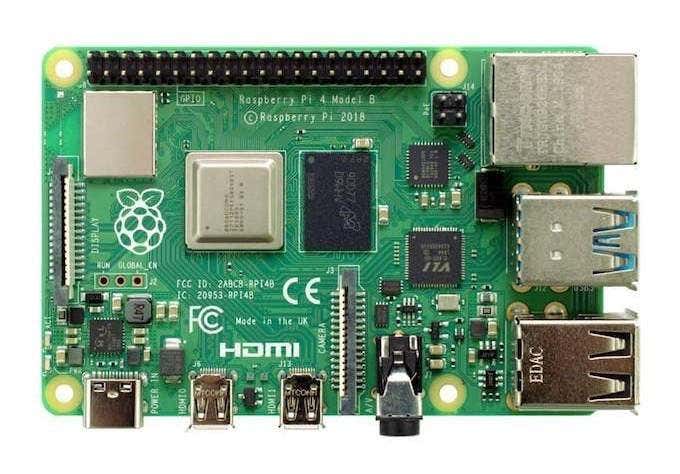Of all the possible media servers out there, Plex is the easiest way to house all of your shows, movies, podcasts, and music in a single, easy-to-access place. Depending on how you set up your Plex server, you can even stream your content from your home no matter where you are. The best part about a Plex server is that it doesn’t require a dedicated machine to operate, but it’s often a good idea to set aside one particular Plex server hardware device to use exclusively for that purpose. The key is making sure the machine is capable of handling whatever you throw at it.
Plex Server Requirements
A Plex server relies more on CPU than anything else. It requires a lot of processing power to transcode the video as it is streamed, and even more power if you add subtitles and other additions to the video. Plex officially recommends an Intel Core i3 or faster as the minimum processor, although faster is generally recommended. Plex doesn’t use much RAM, either. As long as you have at least 2 GB of RAM, you should have no difficulty running a Plex Server. Of course, more RAM never hurts, especially if you plan to use the computer for other tasks at the same time. If this all sounds complicated, the good news is that there are numerous pre-built Plex Server hardware devices you can purchase. All you need to do is install the appropriate software on them. We’ve rounded up the best pre-built options to help you get your Plex server up and running with minimal effort.
The Best Pre-Built Plex Servers
If you do not want to build your Plex server from the ground up, a pre-built machine can perform just as well.
Raspberry Pi 4
While it takes a bit of technical know-how to get set up, there are hundreds of tutorials available to help you navigate the machine. The Raspberry Pi 4 isn’t the most powerful device in the world and is not the best choice for streaming and transcoding movies over distance, but if you want a Plex server Raspberry PI device to play movies directly in your home, it’s a fantastic option for connecting directly to a screen.
Nvidia Shield TV Pro
The Nvidia Shield TV Pro is one of the most powerful Plex server hardware devices out there. The hardware is strong enough to handle transcoding several different things at once, and additional onboard storage can be added via USB drives and microSD cards. You can stream directly to the Nvidia Shield through multiple antennae. As an added benefit, the Shield is a great device for streaming games, emulators, and more. Whether as an all-around device or a dedicated Plex machine, the Nvidia Shield TV Pro is a great choice.
Lenovo M75Q Tiny
The ThinkCentre M75q Tiny is a compact, powerful machine that is a great choice for a Plex server hardware. It exceeds the minimum requirements by quite a bit and has a two-core AMD processor with 3.4 GHz. With a 500 GB hard drive, it has plenty of storage for films and TV shows, but it also has four USB ports for attaching external drives. Given the small size of the Lenovo M75q Tiny, it fits comfortably under most TVs for a direct connection, but can also be placed remotely in the home for streaming. The best part is that the M75q Tiny starts at just $340.
Intel NUC Mini PC
The Intel NUC Mini Pc is a powerful little device with a low cost. It has an Intel Celeron processor that reaches speeds of up to 2.3 GHz and a 500 GB hard drive. By default, it does not come with RAM, although there are two expansion slots. It will support up to 8 GB of RAM and has an optional Thunderbolt 3.0 port. It starts at $148 and is one of the most affordable options for a pre-built Plex server. Once you find the hardware that works for you, all that is left is to install the Plex software on the machine. The software will enable you to stream your media to any compatible device within your home or to remote devices outside of your home. For the cinephile on the go, a Plex server is a great way to reach your media library without installing dozens of movies on your laptop or tablet’s hard drive.